再帰処理とは
コンピュータの繰り返し処理は、単純?な作業の繰り返しで、根気さえあれば真似ができそうです。しかし、一見単純な繰り返しなのに、複雑な作業に見える処理がここで紹介する「再帰処理」です。再帰的な定義
ある物を定義するとき、定義したい「物」を利用して定義する場合があります。これを再起的な定義と呼びます。たとえば、階乗の計算は以下のように再帰的に定義されます。n! の定義に (n-1)! を利用しているところが「再帰的」です。n! =1 : n=0 =n * (n-1)! : n>0これで,すべてのnに対する fact(n) の値が求められます.たとえば
2! = 2 * 1!= 2 * 1 * 0! = 2*1*1 = 2
n! を メソッドの fact(n) に置き換えると、次のようになります。
fact(n) =1 : n=0 =n * fact(n-1) : n>0これは、そのまま、次のように計算できます。
//階乗の計算
void setup() {
println(fact(10));
}
long fact(long n) {
if (n == 0) return(1);
else {
return n*fact(n-1);
}
}
///結果
3628800
一見、どこにも繰り返しはありませんが、実は呼び出しの「連鎖」が起こっています。fact(10) は fact(9)の計算を必要とします。したがって、fact(10) につづけて fact(9) の呼び出しが起こります。どうように、fact(8)、..、fact(0) まで連鎖が起こり、fact(0) の呼び出しになります。これは、1 で戻るため、fact(1)が求められ、..、でfact(9)まで戻ると、10*fact(9) が決定し終了します。繰り返しは、コンピュータの中では呼び出しの連鎖となっています。
ハノイの塔の問題
この再帰も、次の問題になると、立派な?パズルになります。5枚の大きさの異なる円盤を順に重ねた塔Aがある。 この塔Aの円盤を塔Bに次のルールにしたがって移せ。
ルール1:他の塔Cを移動作業用に利用できるが、それ以外の場所に円盤を置くことはできない.
ルール2:小さな円盤の上に大きな円盤を置くことはできない.
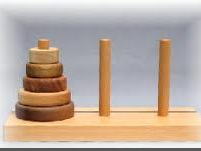
この問題は次のように再帰的に解くことができます。
1枚の移動は簡単にできます。 一般にn枚の塔を最初の n-1 と最後の1枚に分割します。 S1: 上の nー1 枚の塔を B を利用してして A から C に移動する S2: 最後の n 枚目の円盤を A から B に移すn 枚の塔の移動を n-1 枚の塔の移動に帰着させています。「4枚ができれば5枚はできる」の論理です。4枚は、3,2,1 枚ができればよいから、「5枚」も”できるはず”です。
S3: C にある nー1 枚の塔を A を利用して C から B に移す
といっても、簡単には手順にならないですよね。
Processingで書いてみます。hanoi(nod,'A','B','C'); は 「nod 枚を A から B まで C を経由して運ぶ手続きを表示する」メソッドです。この中で、num-1 枚を実行するする hanoi(num-1, A, C, B); と hanoi(num-1, C, B, A); を呼び出します。実際の手続きの表示は、中間の println() の中にあります。
// hanoi
int nod;
boolean waitf;
void setup(){
nod=5;
waitf=true;
hanoi(nod,'A','B','C');
}
void draw(){
}
void hanoi(int num,char A,char B,char C)
{
if ( num > 0){
//Numー1枚の円盤をBを利用してAからCへ移動
hanoi(num-1, A, C, B);
//移動メッセージ
println("move "+num+" th disk from " + A + " to "+B);
waitf=true;
//Num枚目(最も大きな円盤をAからBに移動する)
hanoi(num-1, C, B, A); //Numー1枚の円盤をAを利用してCからBへ移動
}
}
これで、一瞬のうちに以下のような「解答マニュアル(31回の移動)」がでてきます。一般に n枚の塔の移動に 2 の n乗 -1 の手数が必要です。move 1 th disk from A to B move 2 th disk from A to C move 1 th disk from B to C move 3 th disk from A to B move 1 th disk from C to A move 2 th disk from C to B move 1 th disk from A to B move 4 th disk from A to C move 1 th disk from B to C move 2 th disk from B to A move 1 th disk from C to A move 3 th disk from B to C move 1 th disk from A to B move 2 th disk from A to C move 1 th disk from B to C move 5 th disk from A to B move 1 th disk from C to A move 2 th disk from C to B move 1 th disk from A to B move 3 th disk from C to A move 1 th disk from B to C move 2 th disk from B to A move 1 th disk from C to A move 4 th disk from C to B move 1 th disk from A to B move 2 th disk from A to C move 1 th disk from B to C move 3 th disk from A to B move 1 th disk from C to A move 2 th disk from C to B move 1 th disk from A to B
再帰図形
こんな図形はいかがでしょうか? Sierpinsky の再帰図形です。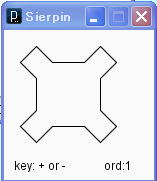
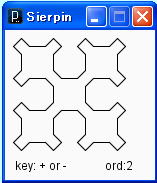
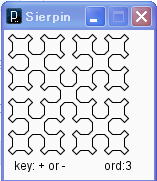
n次の Sierpinsky の図 s(n) は、n次の図形 A、B、C、D、から定義されます。n次の図形Aを描画するメソッドが da(n)、B,C,D のそれが db(n)、dc(n)、dd(n) とします。da(n) は、da(n-1)、db(n-1)、dd(n-1)、da(n-1)とその間を接続する長さ h の線分で再帰的に定義されます。
//シェルピンスキー図形
int x, y, h, i;
int x0, y0;
int px, py, cx, cy;
int order;
int h0;
void setup() {
size(300, 300);
h0=512;
cx=0;
cy=-h0/2;
smooth();
order=4;
}
void draw() {
background(250);
fill(0);
text("key: + or -",10,height-10);
text("ord:"+order,100,height-10);
h=h0/4;
x0=2*h;
y0=3*h;
for (i=0;i<=order;i++) {
x0=x0-h;
h=h/2;
y0=y0+h;
if (i==order) {
x=x0;
y=y0;
setplot();
da(i);
x +=h;
y -=h;
plot();
db(i);
x -=h;
y -=h;
plot();
dc(i);
x -=h;
y +=h;
plot();
dd(i);
x +=h;
y +=h;
plot();
}
}
}
public void setplot() {
px=x;
py=y;
}
public void plot() {
line(px+cx, py+cy, x+cx, y+cy);
px=x;
py=y;
//System.out.println("x:"+x+" y:"+y);
}
public void da(int i) {
if (i>0) {
da(i-1);
x +=h;
y -=h;
plot();
db(i-1);
x +=2*h;
plot();
dd(i-1);
x +=h;
y +=h;
plot();
da(i-1);
}
}
public void db(int i) {
if (i>0) {
db(i-1);
x -=h;
y -=h;
plot();
dc(i-1);
y -=2*h;
plot();
da(i-1);
x +=h;
y -=h;
plot();
db(i-1);
}
}
public void dc(int i) {
if (i>0) {
dc(i-1);
x -=h;
y +=h;
plot();
dd(i-1);
x -=2*h;
plot();
db(i-1);
x -=h;
y -=h;
plot();
dc(i-1);
}
}
public void dd(int i) {
if (i>0) {
dd(i-1);
x +=h;
y +=h;
plot();
da(i-1);
y +=2*h;
plot();
dc(i-1);
x -=h;
y +=h;
plot();
dd(i-1);
}
}
//キー入力で order 変更
void keyPressed() {
if(key == '+' || key==';') {
order++;
if(order>6) order=6;
} else if(key == '-') {
order--;
if(order<1) order=1;
}
println(order);
repaint();
}